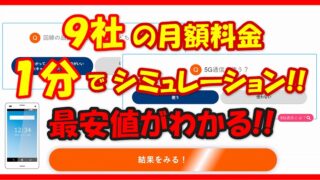Fire HD 10をフルスクリーン(全画面)で漫画をより大きく読む!
過去記事で、Fire HD 10にいろいろな漫画アプリをGoogle Play経由でインストールし、動作検証を行いました。
しかし、表示されている画面をみますと、画面下にAndroid特有のホームアイコンやメニューアイコンなどの“ナビゲーションバー”が常に表示されています。


特に漫画の見開き表示では、このナビゲーションバーの高さの分だけ、漫画のページの高さが狭くなるので、全体的に一回り表示が小さくなってしまいます!
つまり、せっかくの10インチの大型画面を使い切っていないという非常にもったいないことになっているのです!
そこで、これを改善するためにナビゲーションバー(および上側のステータスバーも)の表示を隠して、フルスクリーン表示できる方法を紹介します!!
フルスクリーンアプリ
ナビゲーションバーを隠すには、アプリを使います。
アプリはGoogle Playからインストールできます。
Fire HD 10にGoogle Play をインストールする方法はこちら↓
インストールするのは“Hide System Bar”というアプリです。
フルスクリーン表示アプリは他にもありますが、AndroidOSのroot化が必要であったりと複雑ですが、このアプリは普通にインストールするだけです!
では方法を記載します。
1.Google Playから検索
Google Playから fullscreen で検索すると、Hyde System Bar(Full Screen)というアプリが見つかります。

2.インストール
通常のアプリと同じようにインストールします。

3.アプリを起動
アプリアイコンができてるので、タップして起動します。

4.アプリの設定
“show notification bar”にチェックを入れると、ステータスバーとナビゲーションバーが消えます(非表示になります)。

5.バーを一時的に表示する
ナビゲーションバーを一時的に表示したいときは、画面の下の端から上に向かってスワイプすると、ナビゲーションバーとステータスバーが表示されます。
これは一定時間でまた消えます。

6.ステータスバーのアイコンから簡単にオン・オフする方法
ナビゲーションバーは基本的には表示されていないと不便ですし、アプリの設定画面からチェックを付けたり外したりするのは面倒ですので、画面上のステータスバーから簡単に操作できる方法があります。
アプリを起動し、設定画面から“Create notifixation button”にチェックを入れます。
すると、画面上のステータスバーにアイコンが表示されますので、画面上から下に向かってスワイプすると、ナビゲーションバーのオンオフが簡単にできるようになります。


まとめ
Fire HD 10でナビゲーションバー(およびステータスバー)を非表示にして、フルスクリーン表示する方法をお伝えしました!!
Androidの仕様で、常にバーが表示されているため、せっかくの大画面が生かされていませんでした。
今回のアプリを用いることで、漫画の見開きも、画面を最大に生かして大きく表示できます!
これでまたFire HD 10はマンガビューワとしても高コスパタブレットになりました!!
みなさんも是非、このフルスクリーン表示を試してみてください!
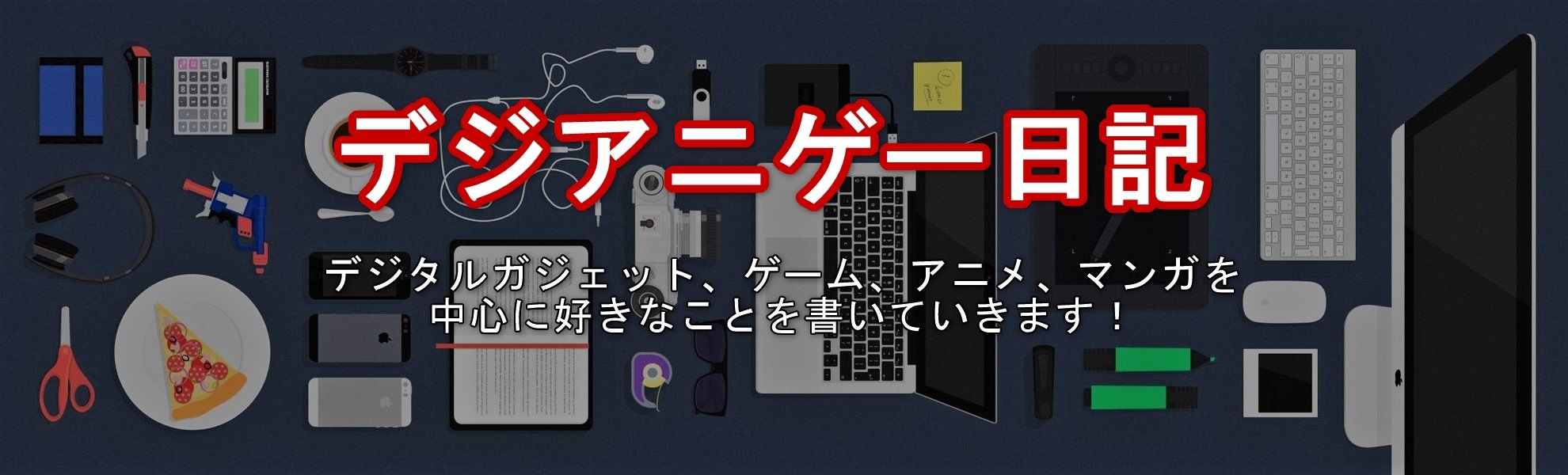






![[simulation]](https://i0.wp.com/www.so-ra-no-i-ro.com/wp-content/uploads/2020/06/690987f34bf59dc3ca07d85d2ad15650-1.jpg?ssl=1)